Cross-chain Transfers
One of the biggest advantages of the Cosmos ecosystem is IBC. It allows us to transfer data and assets between chains seamlessly and natively, allowing for much more complex applications and uses than other chains. But what about other types of chains? Don't worry, on HaloTrade you can also transfer your tokens between other chains!
You can use the Cross Chain Transfer feature on HaloTrade to send your tokens from Aura Network to other chains and vice versa in a few steps.
Before you deposit or withdraw your tokens, make sure you have setup both of your wallets.
Transfer from Aura Network
- WebApp
- Mobile
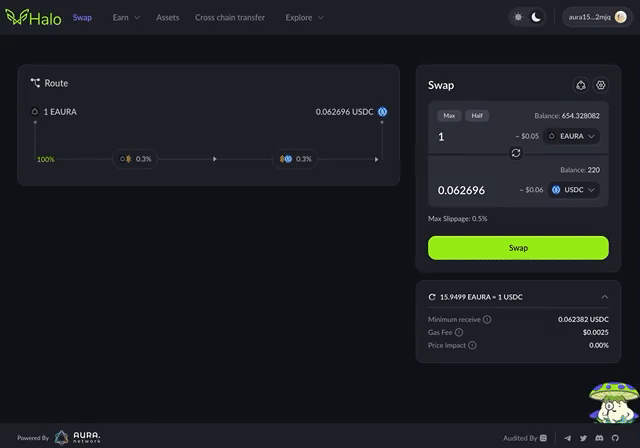
- Connect your wallet to HaloTrade if you have not done so already.
- Click on the Cross Chain Transfer tab.
- Select Aura chain in the
From:field and the desired destination chain in theTo:field. - Select the token you want to transfer and type in the amount.
- Review the details for the transfer including the transfer fee and final received amount.
- On the bottom field
Recipient address on ...enter the destination address for the selected chain. - Click on Transfer and confirm the transaction on your wallet provider.
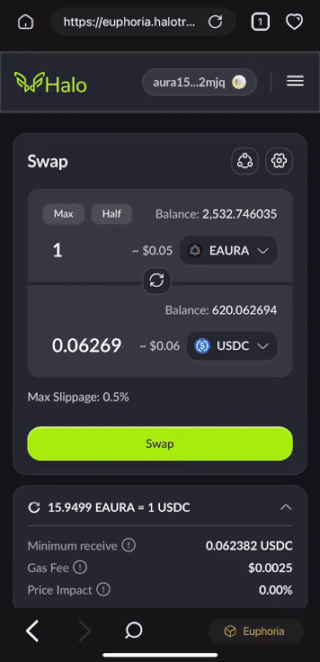
To ensure a smooth user experience while using HaloTrade on your mobile phone we recommend using the native web browser on your wallet provider application (Coin98, Keplr, Metamask).
- Tap on the hamburger menu icon "☰" and select the Cross Chain Transfer option.
- Select Aura chain in the
From:field and the desired destination chain in theTo:field. - Connect your wallet to HaloTrade if you have not done so already.
- Select the token you want to transfer and type in the amount.
- Review the details for the transfer including the transfer fee and final received amount.
- On the bottom field
Recipient address on ...enter the destination address for the selected chain. - Click on Transfer and confirm the transaction on your wallet provider.
Once you sign the transaction to transfer your tokens to the deposit address, it will take a few minutes before your tokens arrive on your wallet on the destination chain.
Transfer to Aura Network
- WebApp
- Mobile
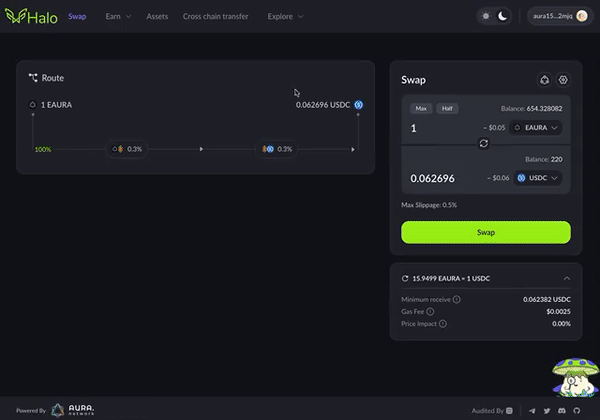
- Click on the Cross Chain Transfer tab.
- Select your origin chain in the
From:field and Aura in theTo:field. - Click on
Connect wallet to see balanceand accept in your wallet provider. - Select the token you want to transfer and type in the amount.
- Review the details for the transfer including the transfer fee and final received amount.
- On the bottom field
Recipient address on ...enter your Aura destination address. - Click on Transfer and confirm the transaction on your wallet provider for the external chain.
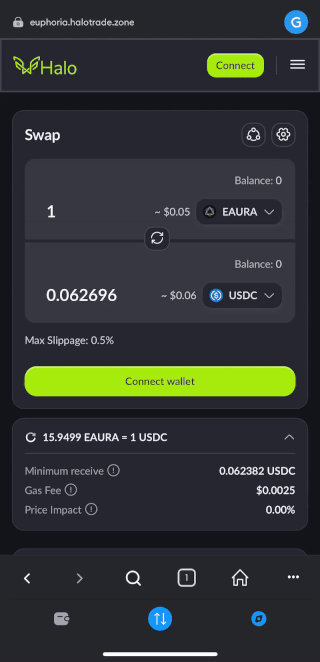
To ensure a smooth user experience while using HaloTrade on your mobile phone we recommend using the native web browser on your wallet provider application (Coin98, Keplr, Metamask).
- Tap on the hamburger menu icon "☰" and select the Cross Chain Transfer option.
- Select your origin chain in the
From:field and Aura in theTo:field. - Click on
Connect wallet to see balanceand accept in your wallet provider. - Select the token you want to transfer and type in the amount.
- Review the details for the transfer including the transfer fee and final received amount.
- On the bottom field
Recipient address on ...enter your Aura destination address. - Click on Transfer and confirm the transaction on your wallet provider for the external chain.
Once you sign the transaction to transfer your tokens to the deposit address, it will take a few minutes before your tokens arrive on your wallet.
In case the tokens do not show up in your wallet, you may need to manually add it. You can also verify your assets in the Assets tab.