Trading
Trading is of course the main feature of any AMM. In this tutorial, we will guide you through the process of swapping tokens on HaloTrade. This tutorial assumes that you are already familiar with the basics of cryptocurrency.
How to Swap Tokens on HaloTrade
To trade/swap your tokens on HaloTrade, follow these steps:
- WebApp
- Mobile
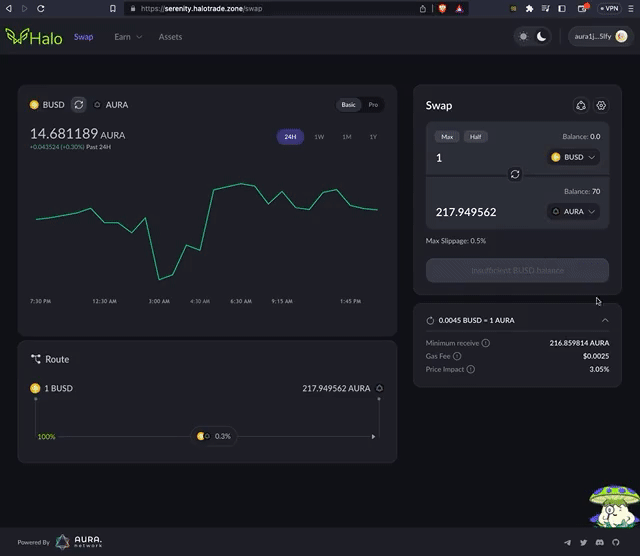
- Select the token that you want to swap from in the top field.
- Enter the amount of the token that you want to swap in the top field.
- Select the token that you want to swap to in the bottom field.
- The HaloTrade interface will automatically calculate the expected amount of the swapped token in the bottom field.
- Click on Swap to review the details of the trade.
- Review the details of the swap, including the estimated price, minimum to receive, gas fee, price impact and slippage. Finally click Confirm Swap and you will be prompted to confirm the transaction in your wallet.
- Once the transaction is confirmed, the swapped tokens will be in your wallet.
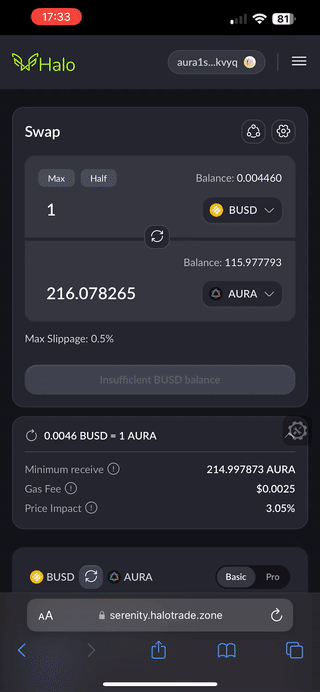
- Select the token that you want to swap from in the top field.
- Enter the amount of the token that you want to swap in the top field.
- Select the token that you want to swap to in the bottom field.
- The HaloTrade interface will automatically calculate the expected amount of the swapped token in the bottom field.
- Tap on Swap to review the details of the trade.
- Review the details of the swap, including the estimated price, minimum to receive, gas fee, price impact and slippage. Finally tap on Confirm Swap and you will be prompted to confirm the transaction in your wallet.
- Once the transaction is confirmed, the swapped tokens will be in your wallet.
info
In case the tokens do not show up in your wallet, you may need to manually add it. You can also verify your assets in the Assets tab in HaloTrade.
That's it! You have successfully swapped tokens on HaloTrade. If you have any further questions or issues, feel free contact us on our community channels.